I owe finding this tool, Breakup Freedom, to another NPD survivor. If you’re struggling going and staying No Contact, this tool might help you. In my particular case, I cannot go full no contact because we share a child. However, it is helping me stay minimal contact. I’m using the date when I got served divorce papers as my breakup date.
The application is free (ad supported.) I wish they would offer a paid option to remove ads. Apart from that, I don’t really have anything bad to say about this application. It’s doing what it promises and it was very easy to set up.
When you first open it, it automatically displays instructions on how to use it and then allows you to set it up for your own needs. It took me a couple minutes to set it up. All I had to provide was two dates: Breakup date and date for the last time I initiated contact. For the latter, since I’m still in contact with my husband, I just set it up for the last time I initiated a conversation; basically when I broke Grey Rock.
The next thing I had to do was let the app know if I wanted to turn on Ex Call Monitoring and provide my husband’s contact information. You have the option to type in the phone number instead of selecting the contact to block from my list of contacts. Since I’m using this on a second phone I got and not the one that my husband knows about (more about this in a future post,) I was able to block my husband in the application. Once we’re both using Our Family Wizard, which was just approved by the judge handling our divorce, I will block him on my “official” phone. Either way, you have the option to turn this on or not. If you turn it on and you try to contact your ex, the application will know about it and try to encourage you not to do such thing.
The next thing to set up was whether you want to get supportive quotes on your phone to help you stay on track. The options are: Twice a day (the one I picked,) once a day, every other day, and once a week, in which case, you can select which day of the week you will receive these quotes.
The last setting is for getting positive messages when you hit key milestones of your breakup. The app notifies you when you hit 1 week, 2 weeks, 1 month, 6 weeks, and then monthly up to one year.
| Once you have set all of this up, you can view the No Contact Calendar.
What I really like about the calendar is that it allows you to use red, blue, and green to visualize the type of event more easily. Red is for when you contacted your ex. Blue is for when your ex contacted you. Green is for no contact whatsoever. This is really neat, isn’t it? I love when you can see something quickly like that. |
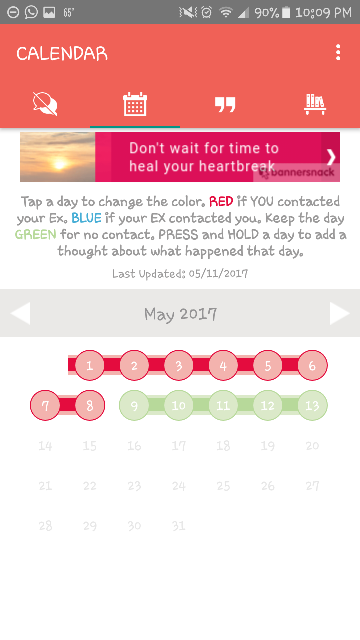 |
| The Tracker is the main screen for the app where you can view the total months, weeks, and days you have not initiated contact, as well as your current no-contact streak, as well as your longest no-contact streak. | |
| If you haven’t set the app up to show you supportive quotes on a regular basis, you can always come to the Quotes screen and check any quotes in there. You can also use this feature whenever you need extra support or you feel about to break down and initiate contact, for example. | 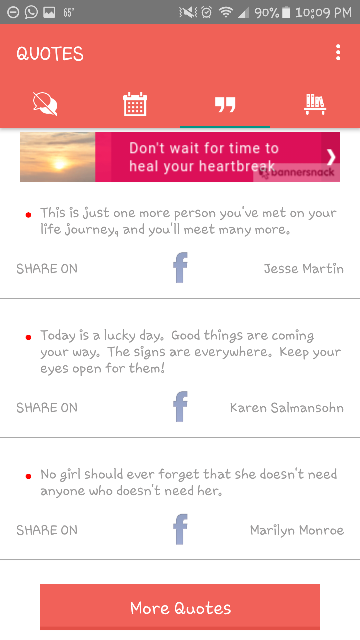 |
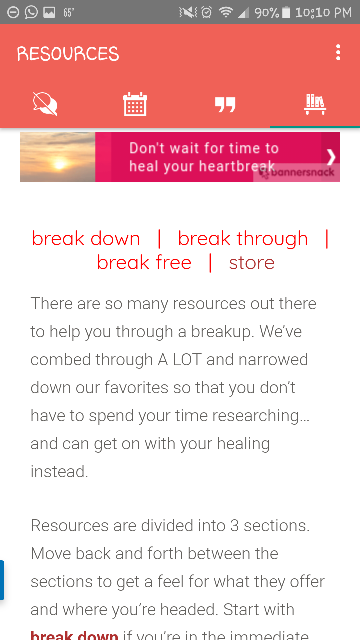 |
The last tab on the app is for Resources. The app developer has compiled an extensive list of resources that you can check at any time you want. Resources are available for break down, break through, and break free. The application also offers a link to the store from where you can buy books and other resources to get over this hard time of your life. |
| But my favourite part of the app is the motivational quotes the application sends me twice a day (that’s how I had set this part of the application up.) So far, I’ve seen quotes ranging from funny to very profound and anything in between. There were days when the quote that popped up was exactly what I needed to hear that day. So you never know what the application might show you on any given day. It is worth a try. If you think the notifications are too much, you can always come back to this part of the application and change the settings.
Like I have said in my introductory post to this Tools for Healing series, you can always let go of what does not work for you. In fact, it is good to let go of what doesn’t work, just like you need to let go of the person who hurt you, in this case, your narcissistic ex. |
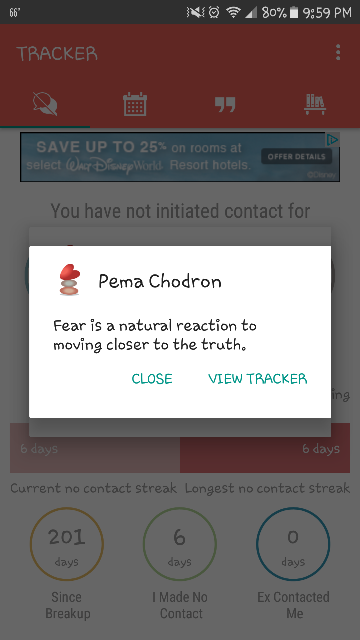 |
By the way, even though this application was designed with dating in mind, why not use it for your narcissistic parent, sibling, friend, or any other person with NPD in your life? Just pick the one that has created the most chaos in your life or the one you’re struggling the most to get away from and use it for that particular individual. It doesn’t have to be a boyfriend, girlfriend, spouse, or anyone like that. Whatever works for you is valid as a tool for recovery. And do not let other people tell you the contrary. But you need to try it and make sure that it is not causing more trauma or damage. If you notice this, then let it go as soon as possible and don’t look back. Just like you would do with your narc.
So this is it for this particular tool. If you would like to give it a try, it is available for free in the Google App store for those of us with Android phones. Sorry, but I can’t speak for Apple phones.
Oh, before I forget, you don’t need to set up an account to use this app. Therefore, if you’re planning on using it on more than one device, you will need to set it up all over again. That might be a disadvantage for some of you. But if you’re trying to get away from more than one narcissistic person, then you may want to give it a try on your cell phone for the one causing the most havoc and on your tablet, for example, for that annoying aunt who will not leave you alone.

May 20, 2017 at 11:35 am
What is the name of the app?
LikeLike
May 20, 2017 at 2:24 pm
Breakup Freedom
LikeLike
May 20, 2017 at 7:03 pm
Thank you
LikeLike
May 20, 2017 at 9:30 pm
No problem. 🙂
LikeLike
June 1, 2017 at 12:16 am
Reblogged this on My Marriage to A Narcissist and commented:
I am so glad to have found this today. I”ve been thinking there should be an “app for this” the drama I deal with on the daily with my NARC. Thank God theres now and “APP FOR THAT” See link below.
LikeLiked by 1 person
June 2, 2017 at 5:54 pm
I found another one for if you’re co-parenting called APPClose you can explore as well.
LikeLiked by 1 person
June 2, 2017 at 8:23 pm
Thank you! However, the court ordered us to use Our Family Wizard. We just started last week.
LikeLike
June 5, 2017 at 10:50 am
Mine suggested the other bc it has the same features other than the “Tone” monitor and it’s free $$$ not $200 like OFW
LikeLiked by 1 person
June 6, 2017 at 7:28 pm
Wish I had known that. This divorce is costing me 17 years of savings and my retirement, something I won’t be able to do now (retire.)
LikeLiked by 1 person
June 6, 2017 at 7:46 pm
Hope you only paid for 1yr.
LikeLike
June 8, 2017 at 6:53 am
I did, but we’ll have to keep paying. No much we can do about it when there’s a court order.
LikeLiked by 1 person
June 22, 2017 at 7:31 pm
What is this app called? Can I get this for the iPhone? iPhone6s? Fantastic article, thank you. 🙂
LikeLiked by 1 person
June 23, 2017 at 10:19 pm
It’s called Breakup Freedom. I have an Android phone. Not sure if it runs on iPhone.
I’m glad you liked my article and thank you for your kind words!
LikeLiked by 1 person